Boot DVD/USB Strelec WinPE (28.03.2012) [ENG + RUS]
Boot DVD/USB Strelec WinPE (28.03.2012) [ENG + RUS] | 980 MB
Bootable CD based on WinPE 3.1 to work with hard drives, backup and restore, fix problems with loading.
Six options for Download Manager:
1.Rezervnoe up and restore
Acronis True Image Home 2012 build 6151 Plus Pack (Rus)
ShadowProtect Recovery Environment 4.1.5.10129 (Russian version)
Macrium Reflect Professional 5.0.4354 (Russian version)
Terabyte Image For Windows 2.70 (Rus)
7 zip (Rus)
Total Commander (Rus)
Gimagex (graphical shell for ImageX) (Rus)
Active Password Changer Professional 4.0 build 0111 (Eng)
Opera 11.62 (Rus)
2.Rabota with hard drive
Acronis Disk Director Home 11.0.2343 Update 2 (Rus)
Paragon Home Expert 11 v 10.0.17.13569 (Rus)
Paragon Total Defrag 11 (Rus)
Paragon Alignment Tool 3.0 (Rus)
MiniTool Partition Wizard Professional Edition 7.1 (Eng)
Active Partition Manager 1.4.005 (Eng)
HDD Low Level Format Tool 4.25 (Rus)
Recovery Wizard download Windows (Rus)
Active Password Changer Professional 4.0 build 0111 (Eng)
Total Commander (Rus)
AntiWinLocker 3 (Rus)
3.Acronis Backup & Recovery With Universal Restore 11.0.17318 (Rus)
4.Symantec Norton Ghost 15.0.1.36526 SP1 (Rus)
5.Microsoft Diagnostic and Recovery Toolset (MSDaRT) 7.0 (x86) Rus
6.Microsoft Diagnostic and Recovery Toolset (MSDaRT) 7.0 (x64) Rus
Features:
The tablet is not required
Minimum memory 512 MB
For quick loading recommend using a bootable USB drive.
In the BIOS first boot device to set USB-HDD or CD ROM, respectively, or when the computer starts to cause the boot menu and select boot from USB-HDD or CD ROM, if the BIOS supports it.
If you want the disc was loaded immediately without inscription Press any key ...... , Remove from the image by opening it in UltraISO program from the folder BOOT file BOOTFIX.BIN, save your changes.
In this case, do not forget to remove the disc from the drive after booting the image, otherwise when you reboot will boot from the disc again. When you boot from the stick of the markings will not, so after downloading the image, it can also extract.
Example of installation on a flash drive:
A. Insert the flash drive.
Two. Open the iso-image in UltraISO (tested on version 9.3.0.2600).
Three. Menu: self-loading - Burn Image Hard Disk
4. In the window: Disk Drive - Choosing our stick, method of entry - Select the USB-HDD
Five. Click the button: Format - FAT32
6. After formatting, click the button: Record
Mirror:Código:http://shareflare.net/download/19185.108addb7d567c69c8e142184d422/Botsre.part1.rar.html http://shareflare.net/download/22971.2219c64503a7cf119724406da52a/Botsre.part2.rar.html
Mirror 2:Código:http://letitbit.net/download/26778.2342ecba86d78c799c30cad65321/Botsre.part1.rar.html http://letitbit.net/download/84332.8512ddcea11595370558d1b1f3ee/Botsre.part2.rar.html
Código:http://ryushare.com/ea492c7ec8e/Botsre.part1.rar http://ryushare.com/b014033c819/Botsre.part2.rar



 LinkBack URL
LinkBack URL About LinkBacks
About LinkBacks

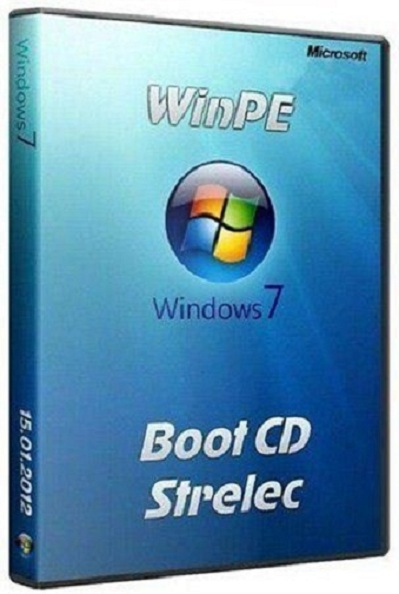

 Citar
Citar
