?
Heavy Fire Afghanistan-KaOs
Year: 2012 | PC | English | Developer: Teyon Games | Publisher: Mastiff | 454 Gb
Genre: Action (Shooter) / 3D / 1st Person
Heavy Fire: Afghanistan - a shooter that puts you right in the center of events, where you have to do unimaginable 24 missions in a variety of conditions. Protect residential areas, rescue the hostages from the cave, occupied by forest clearing and wash away the enemy from the mountain refuge. Helicopter. Trips to the tank trucks. As a result, your task is simple: find a gun Grab - the most powerful gun in the game, and then kill the enemies of the strongest fire! You can play as an ordinary soldier and commander of the unit in combat. In a single company, and you are waiting for a multiplayer co-op, calculated at 4 chelovek.Geympley actually shooting rail.
Features:
Experience gut-wrenching, fast-paced action set in modern-day Afghanistan
Track down the enemy in dense forests and rescue hostages from dark caves
Fly in helicopters, ride in tanks and drive trucks as you comb the mountains for signs of the enemy
Secure the streets of a local town
Engage in fierce ground combat as you get up close and personal with the enemy
Complete 24 heart-pounding missions on foot, in the air or in armored vehicles
Take on the enemy with friends in co-op mode, or shoot it out against each other in versus mode
Go online to take a look at the leaderboard
System requirements:
"Operating system: Windows 7 SP1 / Windows Vista SP2 / Windows XP SP3
"Processor: Pentium IV 2 GHz
"Memory: 1 GB
"Hard diske: 2.5 Gb
"Sound Card: Sound Card compatible with DirectX 9.0
"Video card: compatible with DirectX, 512 MB ??memory
Step-1:-------[ UnRAR Yourself Or Use Our Install.exe ]-
Step-2:-------[ Click ~Unpack~.bat To Unpack/Rebuild ]-
:-------[ Our Install.exe Does This Step For You ]-
Step-3:-------[ Click HeavyFire3.exe To Play ]-
:-------[ Located Were You Chose To Unrar The Game ]-
Time: Total Install Was About 10Mins On A Quad-Core [/]
Dual-Core [ ]
Notes:
Unless You Changed It The Default Extraction Folder Install.exe
Creates Is C:/Games/
This Is Were You Can Find The Games exe.
If Install/Rebuild Seems To Freeze Leave It Alone.
Install/Rebuild Is Normally Very Time/Space Consuming.
Download
Código:http://netload.in/dateiCuUWoDmvnd/install.exe.htm



 LinkBack URL
LinkBack URL About LinkBacks
About LinkBacks

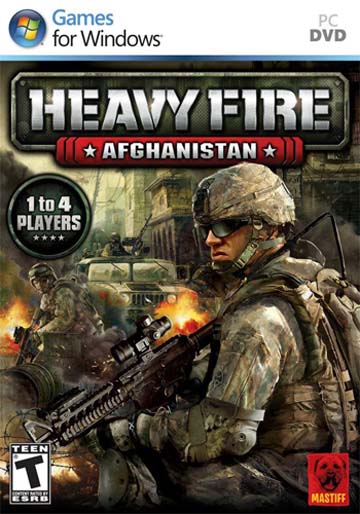




 Citar
Citar
