Tower 1.4.1 | Mac Os X | 15 MB
Easy. Efficient. Powerful. Git has plenty of great features. Using all of them can be difficult if you only have your command line at hand. That's why we built Tower.
Repo Manager
It's all about your Git repositories: group them in folders, see how many local changes you have, or if you are out of sync with your remote repositories.
Status / Modified Files
Let the "Status View" show you which files you modified, how you modified them, and which files are staged for the next commit.
Sidebar
Managing branches, tags, remote repositories, and stashes is easy as pie: drag and drop to merge, rebase, pull, or create new ones...
File History & Blame View
The "Browse View" shows you how your files looked - at any point in time! Use the "File History" to understand how a certain file changed over time. Or use the "Blame" feature to see by whom and when each line in a file was changed.
Commit History
Tower's commit views give you a quick overview of the activity in your Git repo. Easily see who made which changes in a commit - including directly integrated file diff information.
Requirements & Setup
Intel-based Mac
Mac OS X 10.5+ 64-bit only!
No Git installation required
Home Page:
http://git-tower.com/
Version 1.4.1:
Minor improvements to new progress and error windows
Broken submodules will be skipped for update
Fix bug with repositories popover when no current repository is present
Minor layout change in user preferences window
Other bugfixes and minor improvements
Download from letitbit.net
Código:http://letitbit.net/download/38505.3a69c93e6d5abf74c97bc38700fb/owr141.rar.html



 LinkBack URL
LinkBack URL About LinkBacks
About LinkBacks
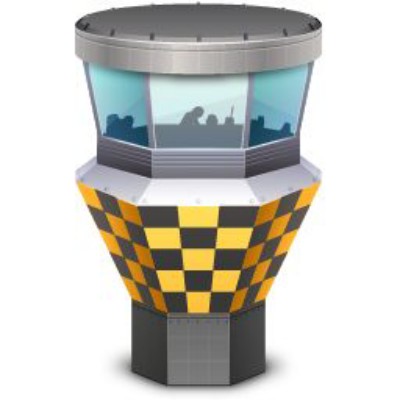

 Citar
Citar
