This edition includes many new utilities, many have been updated and the selection menus have been improved. Yet the size is considerably reduced so that it can fit in a 2 Gb USB flash memory stick.
Hiren's Boot CD is a vast collection of bootable and portable utilities for the management, diagnosis and repair of computer problems, recover lost or deleted files or cracking passwords. There is no computer problem for which HBCD does not have at least one tool to help with its solution. In addition, HBCD provides the means to take control of any computer and communicate with other computers, surf the internet, write documents or programs, without booting the installed operating system. There are literally hundreds of utilities and it is advised that you explore the contents before the need for it arises. Hiren's Boot CD can be used in two ways:
As a boot CD to take control of the computer without starting the installed
operating system so that we can do repairs or clone the main disk, recover
files, test the memory and hardware, clean severe viral infections, et.c.
To do any of these simply boot the computer from the CD and select
a utility from the menu. Options include 3 Mini Windows environments (98,
XP and 7) and a Linux rescue environment.
As a collection of portable repair and diagnostic utilities which can be
run from within Windows without installation. To do this insert the CD
when Windows is running and select a utility from the HBCD Program Launcher
menu. If the CD does not autorun you may start the menu by running
HBCDMenu.cmd. When the operating system not functional or unavailable the
portable utilities may be still be used if we boot a Mini Windows
environment included in the CD. (3rd option of the main boot menu).
 Important Notes
Important Notes
For keyboards other than English you can still apply Hiren's keyboard patch.
For installation to USB read document 'usb-installation.pdf'.
To extend HBCD by adding tools such as the distro BackTrack,
read document 'add-optional-utils.pdf'.
To reduce the size of the DVD to CD or to fit in a smaller GB USB stick read file 'trim-dvd.txt'
Read document 'install-win-with-hbcd.pdf' for a guide for how to install
windows from USB.
Mini Windows XP and Mini Windows 7 run from RAM. If you start one program
after another you will soon run out of memory. So clean the temp folder
from time to time. A command for this is provided in the Program Launcher.
Mini Windows 7 is somewhat slow to start up because it loads some drivers.
So be patient and give it time. Also it now has the same desktop background
as Mini XP so do not be confused.
The HBCD program launcher and some of the portable utilities are
incompatible with 64 bit Windows 7. Use only within 32 bit installed Windows,
else you can boot Mini Windows from DVD and use them from there.



 LinkBack URL
LinkBack URL About LinkBacks
About LinkBacks

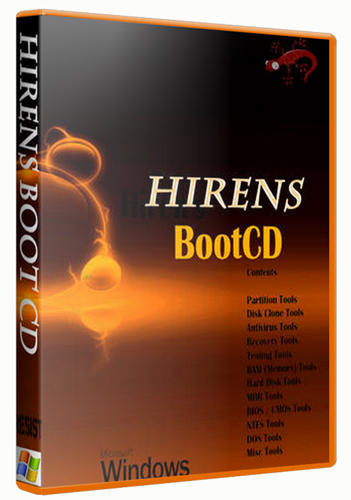




 Citar
Citar
