CorelDRAW Graphics Suite X6 v16.0.0.707 (Eng/Rus)
CorelDRAW Graphics Suite X6 - a new graphics package that allows you to confidently move forward any graphic project. Sharp tools, the best on the market compatible files and updated content to help bring creative ideas into professional results, from the colorful logos and signs to the extraordinary marketing materials and attractive web graphics.
CorelDRAW Graphics Suite X6 v16.0.0.707 (Eng/Rus) | 1.21 GB
It consists of vector graphics CorelDRAW X6, raster graphics editor PHOTO-PAINT X6, a program for transforming raster images into vector Corel PowerTRACE X6, a program for creating screenshots Corel CAPTURE X6, as well as e-book to work with the package CorelDRAW Handbook. This package combines the full range of excellent design capabilities, speed and ease of use.
The package provides a complete set of tools for creating illustrations, logos, brochures, newsletters, advertisements, booklets and publicity boards and is the best graphics solution. This software package is perfect for creating new trends in the fashion industry and the development of designer clothes. Create intricate designs and distribute them over the image field will help you a powerful arsenal of tools. CorelDRAW and Corel PHOTO-PAINT significantly expanded its capabilities over previous versions, and analogs of the software industry.
Some features:
Upgraded User Interface
Opportunity to exchange ideas with colleagues and clients in real time
Advanced and powerful solution for transforming raster images into vector graphics
Maximize colors in Corel and Microsoft
Matching colors in Corel and Adobe
Improved integration with Windows Vista
Changed dialog box "Create a template"
80 professionally designed templates
New, editable material
Expedited process layout and text editing
Formatting text in real time
Mirror paragraph text
Support for RAW files
Straighten images
The information in the form of histograms
Improved dialog "color curve"
Finished page size
What's new in CorelDRAW X6:
Increased productivity. CorelDRAW GS now has full support for 64-bit processors, allowing you to quickly work with large documents. Also in the X6 has been improved multi-threading support (handling multiple threads in different processors) for copy / paste large objects, export, and also print multiple documents.
Support for OpenType and work with text. To a large extent the system has been redesigned to work with text. Now we have access to many typographic features OpenType, such as ligatures, contextual and stylistic variants of the mark, patterns, fractions, calligraphic characters, etc. Also, a new docker Text Properties, who has collected a majority of the settings of the text in a convenient form.
The new "face" of dockers Object Properties. Beyond recognition, has been redesigned docker Object Properties. It includes quite a number of basic settings, which are now closely associated with new styles.
New styles. In CorelDRAW X6 completely removed support for old color styles. They were replaced by brand new, feature-rich Color Styles, with the ability to create Harmony (Harmony). Styles for text objects and also got a new life. Now you can create and apply a fill, outline, text and frames to create a group of styles quickly and easily change the default styles, as well as export and import all the styles from one document to another. The main control is done through new styles of dockers Color Styles and Object Styles.
Improved PowerClip. Effect PowerClip been greatly improved, by adding new functionality, as well as improving the existing one. For example commands were added to fit the dimensions of the contents of the container, a floating toolbar is added to the main function buttons. Just when you switch to edit mode, objects left outside the container does not disappear completely, but still slightly visible.
Master pages and numbering. Developers CorelDRAW X6 slightly changed the logic of the master pages, and now they can be created separately for odd and even pages. Also added a simple page numbering, which can be put to individual pages, as well as on the master page.
New tools:
Freehand Pick - a selection of objects of arbitrary shape frame
Smear Tool - ?smearing?
Twirl Tool - twisting
Attract Tool and Repel Tool - attraction and repulsion
Other new CorelDRAW X6:
Quick Pan - probably the quickest and most convenient way to navigate. It consists in the fact that the "foot" appears when you press and hold the middle mouse button.
Alignment Guides - interactive alignment of objects with "virtual" guides.
Selection Groups - a new opportunity to interactively "fix" some exposure to a specific figure on the keyboard (above the letters).
Three types of angles for the interactive loop + new "face" of dockers Contour.
Support for transparency in the Vector Pattern Fill.
Expanded the list of blending modes for online transparency.
VBA 7.1, and support for Custom. NET Control (WPF).
Features of version:
Based on the official Russian version (English is taken from the English version)
double wrap InstallShield unpacked as unnecessary
returned to the possibility of entering the serial number during installation (crack included)
defaults only Russian interface (you can add the English during the installation options on the page)
By assembling: Pasha_ZZZ
Download Ryushare:
Código:http://ryushare.com/o2d7zo15yx8w/CorelDRAW.Graphics.Suite.X6.16.0.0.707.part1.rar http://ryushare.com/szavx8epd7yc/CorelDRAW.Graphics.Suite.X6.16.0.0.707.part2.rar http://ryushare.com/wpfniuhf9hre/CorelDRAW.Graphics.Suite.X6.16.0.0.707.part3.rar http://ryushare.com/26ec3pcxt1u8/CorelDRAW.Graphics.Suite.X6.16.0.0.707.part4.rar



 LinkBack URL
LinkBack URL About LinkBacks
About LinkBacks

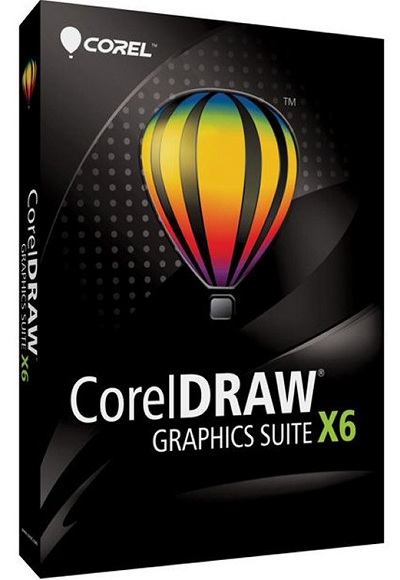

 Citar
Citar
